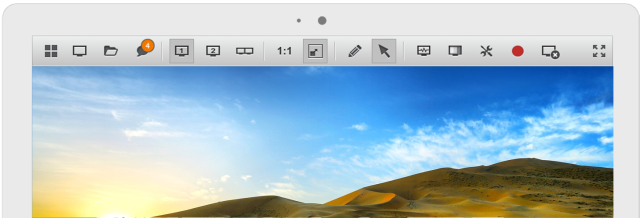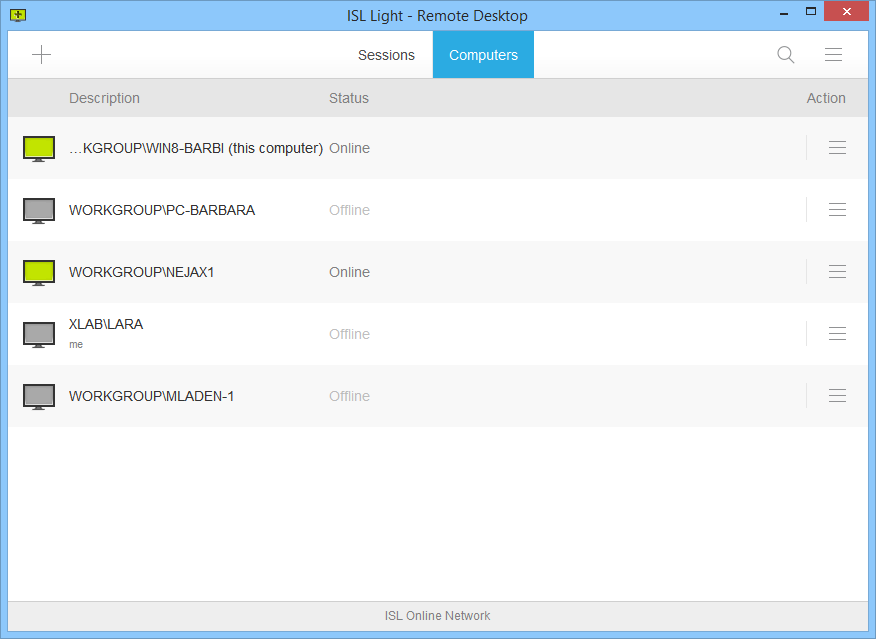ISL Online has launched the fourth generation of its remote desktop software. Completely redesigned and technically improved ISL Light 4 connects to a remote computer or mobile device in 2 seconds and allows supporters to work faster and more efficiently. ISL Light 4 is available for download on ISL Online website.
New design. New remote desktop.
“ISL Light 4 is the most impressive remote support tool we have ever built,” Jure Pompe, the CEO of ISL Online, proudly says and continues: “We have been in remote desktop business since 2001, so ISL Light 4 is the result of many years of experience, modern design guidelines and, most importantly, our users’ feedback.” To guarantee quick response time, one of the key elements when it comes to quality remote support, ISL Light 4 now connects to a remote computer in only 2 seconds, giving technical supporters more time and making them wait less. Watch video of ISL Light 4 fast connection.
The next big novelty is a new design, which reflects in each step of the support process and now matches the design of the ISL Light mobile applications. From the login page and dashboard, to a new graphical user interface on both the operator’s and the client’s side, new icons, new graphs, new chat layout … all carefully interwoven into a whole new remote desktop reality.
A modern toolbar, which offers one-click path to the dashboard, file transfer, desktop sharing options, session recording, zoom options, remote system information and other tools, keeps the most important remote desktop features always at supporter’s hand.
In this article we mention only a few new features and improvements, to get a complete list of these, however, please visit ISL Light 4 webpage.
Unattended remote access
SL Light is not only a remote support tool, but includes remote access to unattended computers. In the newly designed dashboard, a user can conveniently switch between two main tabs, Sessions (remote support) and Computers (remote access). The user can easily set unattended access to multiple computers, which s/he can then see on their list of computers and access them by one click from anywhere.
Optimised remote desktop process
One of ISL Online’s goals was to optimise the working process in a way that it would suit the most common remote support scenarios. Now, a technical assistant has immediate full control of a client’s remote desktop after the client connects to the session. Upon client’s request, this feature can be disabled in the settings. For a faster session start, it is recommended to install ISL Light 4 when a user first downloads it, make a shortcut on his/her desktop and have it accessible by one click. Anyway, it is still possible to use it as a thin client and just run it whenever needed without an installation.
The new version of ISL Light 4 is based on a totally new architecture. “We have unified the Windows and Mac development, which means that features are developed simultaneously for both platforms. This is especially important for Mac users, since the performance of ISL Light 4 has been improved significantly compared to ISL Light 3 for Mac,” explains Mr. Pompe. The result of the new and optimised code is also very fast and reliable screen sharing, which allows for smooth work on a remote computer.
Switching from ISL Light 3 to ISL Light 4
More than 200,000 businesses worldwide depend on ISL Light for secure remote support, efficient computer troubleshooting and problem resolution over the Internet. “ISL Light 4 differs considerably from the previous version, so we have decided not to change everything over the night, but have planned a transition period of a few weeks which will give all of our users enough time to adjust,” Mr. Pompe explains the fact that ISL Light 4 is not yet set as the default download link. Nevertheless, a download ISL Light 4 link has been added right next to the default download links, so users can start using it.
Starting ISL Light 4 from own server (Server License)
Besides SaaS license, ISL Online offers Server License, which allows a user company to install remote desktop software on their own server keeping their total independence and privacy of the data. In order to run ISL Light 4 server, users have to make sure their ISL Conference Proxy server is fully updated and ISL Light 4 added to their server’s list of programs. Server users can get more detailed instructions on ISL Online Blog.
Quick links: ISL Light 4 webpage ; ISL Light 4 video ; ISL Light 4 blog post