This post was originally published on the
ISL Online blog.
Remote work has taken the world by storm and it shows no signs of slowing down. In any case, most organisations are finding it increasingly relevant to let their employees work from home. As the need to work from anywhere continues to rise, there is also a need for efficient remote support to ensure less disruption in employees’ work.

Remote work is, without a doubt, beneficial to businesses and employees alike. Not only does it deliver a better work-life balance, but it also cuts back on office expenses. To better appreciate it, you need to look at the history behind remote work.
Evolution of remote work
Long before the onset of offices and factories, people made a living from home. Craftsmen, farmers, carpenters and most other vocations did not require attending the office. Instead, they had a place in their home set up for work. By the 18th and 19th centuries, merchants focused mainly on supplying artists with raw materials and getting them to manufacture products. One of the main advantages of this model of work was that workers stayed close to their families and did not have to travel.
The Industrial Revolution was a highly transformative period that turned working on its head. Suddenly people had to leave their homes to spend long hours of their day in factories. Others were forced to move cities in search of work in these nascent factories. Towards the end of the 19th century, working hours were enforced and a clear separation between home and work environments was introduced.
Not everyone was enthusiastic about these changes to the work model, as people had to remain separated from their families to go to work. People didn’t have the flexibility to choose when to work, or the possibility to work when they felt the most productive.
Ironically, technological advancements sparked by the Industrial Revolution would set the base for the emergence of working from home. Unlike the home-based work of the 18th century, which revolved around farming, carpentry and similar roles, this modern work model offered more opportunities.
Key technologies that led to remote working
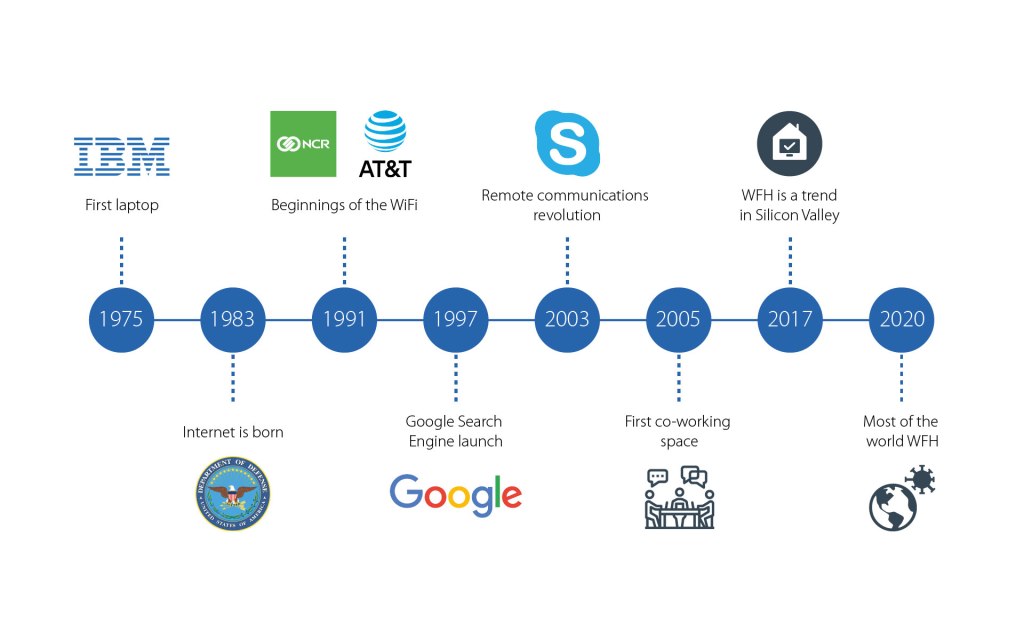
Some of the earliest developments and technologies that kick-started the emergence of working from home in the modern world were:
- In 1973, Jack Nilles, an employee of NASA, wrote a book titled “The Telecommunications-Transportation Tradeoff” where he proposed teleworking as a solution to traffic problems in large cities, and a way to save resources. The U.S. government would later draw on Nille’s work to promote their first telework campaign.
- The world’s first laptop by IBM in 1975 meant professionals were no longer tied to physical office computers.
- The birth of the Internet pioneered by the United States Department of Defense in 1983.
- Creation of WaveLan in 1991 by NCR and AT&T corporations, the technology that brought Wi-Fi to the world.
- The advent of Google Search Engine in 1997 made it possible to search for work and new talent from a distance.
- Skype in 2003 revolutionised remote communications with its video calling service.
- Coworking Space in 2005 which created the world’s first coworking space.
By 2017, 60% of job listings on Silicon Valley included working from home. By the time the 2020 pandemic broke out, working from home was already mainstream. The above developments laid the foundation for a seamless transition from going to the office to working from anywhere.
Benefits of remote work for employees and companies
Working from home has a host of benefits for employees that include:
.ordered li::before{background: none; width: 2px;} .ordered li{text-indent: -18px; padding-left: 15px;}
- The ability to set a flexible work schedule,
- customise their work environment,
- work in comfortable clothes,
- talk freely on the phone without having to deal with nosy co-workers,
- avoid office disruptions from endless storytelling,
- eliminate the need to commute,
- save money on lunch,
- more time for family, improving people’s work-life balance,
- no need to deal with crowds and endless traffic.
Businesses also benefit from remote work in the following ways:
- Cut down on office costs, including electricity and the need to rent more space.
- Attract more talent, as WFH is gradually added in the bargaining package.
- Increase productivity, as working from home is based on results rather than time spent in the office.
Of course, some feel that remote work offers both benefits and demerits. Some demerits highlighted include: difficulty providing support, missing important work calls, lack of social contact, the challenge of sticking to a routine and loneliness.
To take advantage of both, most of the Fortune 500 companies, including Microsoft, Google, Apple, among others, have adopted the hybrid model where they offer a combination of working from home and office. In this approach, employees get to enjoy the benefits of on-site and off-site working. It gives them the opportunity to explore the awesome amenities that their offices offer, while enjoying the work-life balance of working offsite.
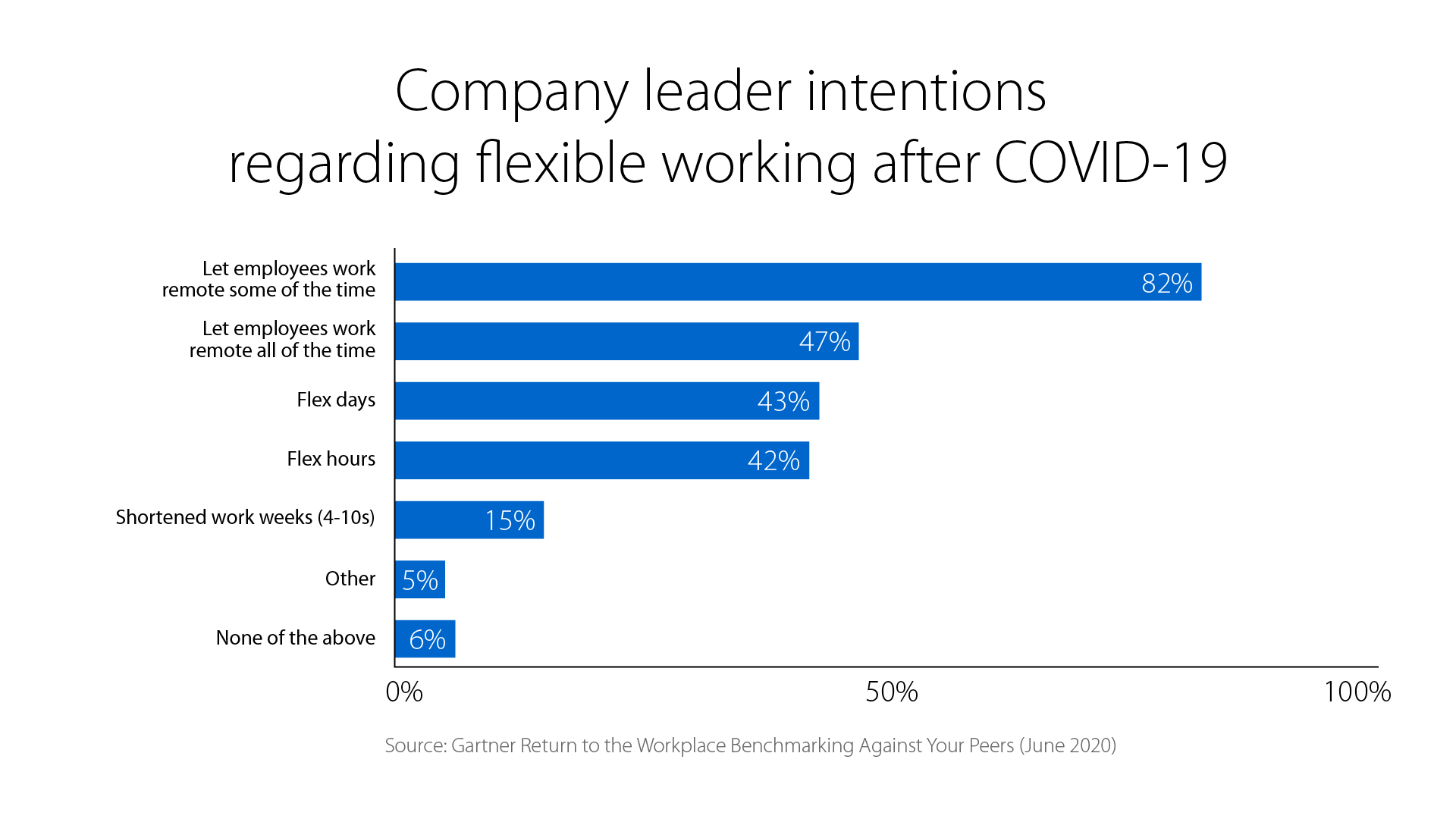
A Gartner, Inc. survey of 127 company leaders, representing HR, Legal and Compliance, Finance and Real Estate, revealed 82% of respondents intend to adopt the hybrid work model and permit remote working some of the time as employees return to the workplace.
Importance of remote support and remote access tools in the era of working from home
As remote work becomes a significant work model, the way support is delivered is also changing. Organisations need the right remote support and access tools to successfully deploy this work model, and maintain control of their devices.
You can not underestimate the importance of remote support when working from home. Remote access and support tools are the most important resources for the organisation as they ensure timely resolution of technical issues for users. This ensures that users can continue working and your organisation does not lose vital productivity.
When employees worked from the office, you likely had no trouble providing support because you could physically reach them. Having access to the right remote support tools ensures that you get the same help desk experience regardless of their physical location.
The era of working from home also recognises the concept of BYOD devices. Different remote workers work on different platforms, including macOS, Windows and Linux-based systems. The remote access tools you choose must be able to accommodate this requirement to meet the needs of your diverse workforce.

Why are remote support and remote access tools essential?
Remote support and remote access tools are essential because they ensure remote access to computers to resolve issues that arise in a timely manner.
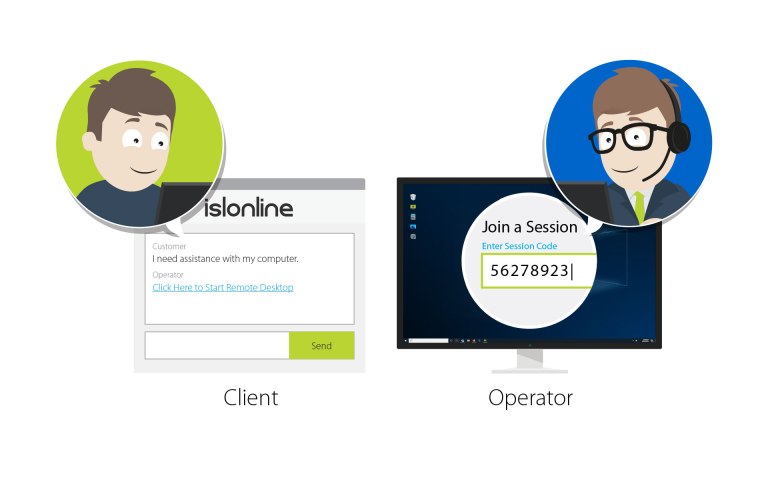
Generally, no company that seeks to successfully deploy remote working can afford to ignore the need for remote support and remote access tools. How do you go about choosing the right tools to provide remote support for BYOD devices?
What should you look for in your remote support tool?
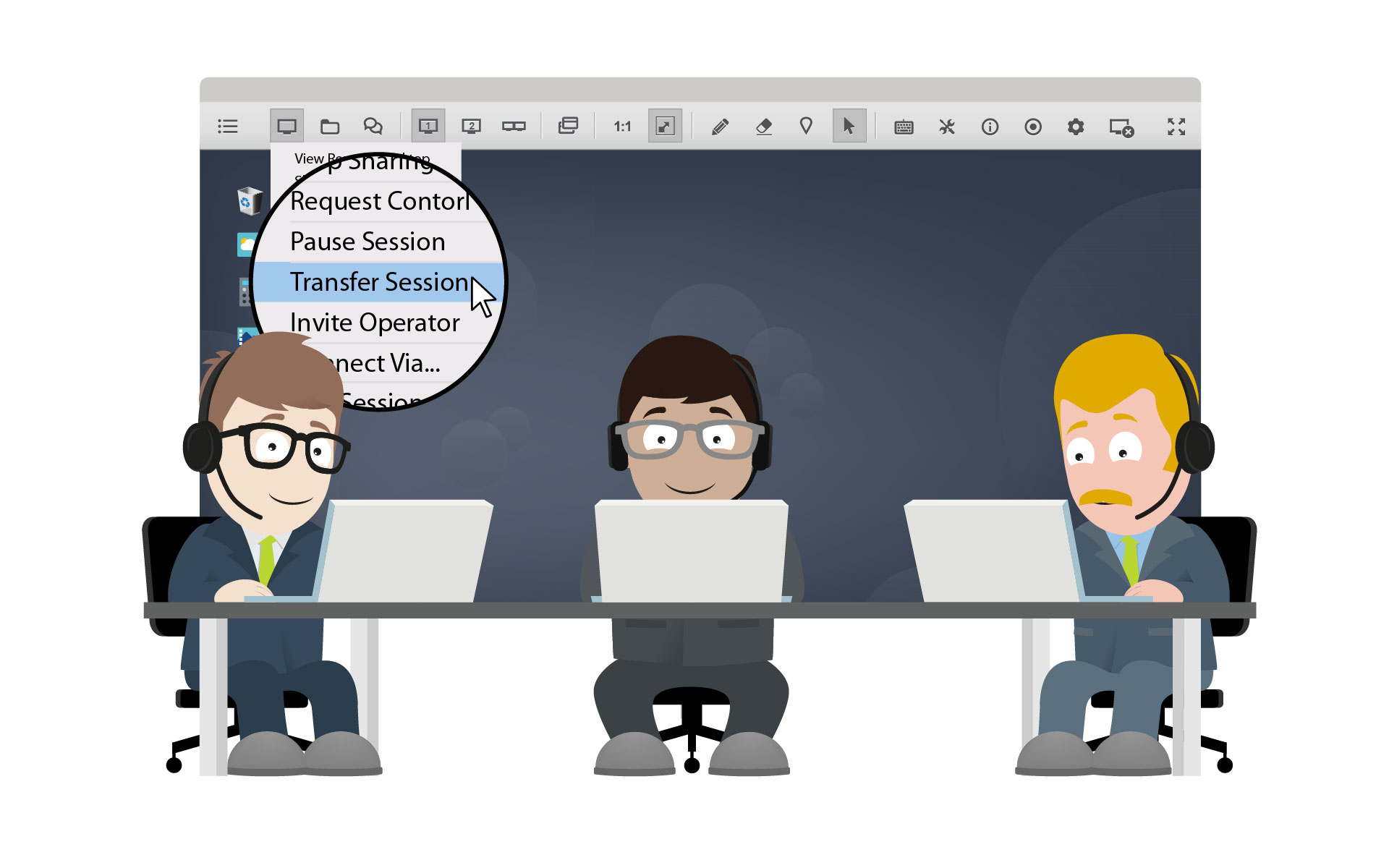
A professional remote support tool allows a team of technicians to efficiently collaborate on a remote computer and work together to solve a challenging technical problem.
As you look for a remote support tool that will assure efficient remote support for home workers, there are some key features to keep in mind:
- Easy and fast connection – The technician should be able to connect quickly without the need for a VPN or any firewall changes.
- Unattended access – Unattended access is convenient because there are times when technicians need remote access to computers whileusers aren’t around. By allowing the technician to resolve issues when the employee is not at the workstation, disruptions to work time are avoided. This has a positive effect on productivity.
- Security – The security of a remote support tool is crucial and should never be compromised by malicious hackers. A secure remote access tool should prevent unwanted and unauthorised people from accessing your systems. Therefore, it should be able to use two-factor authentication, a single sign-on scheme, set different permission levels, record sessions and review the history of remote sessions. It should also adhere to industry security standards such as 256-bit AES end-to-end encryption.
- Invite a user to a support session – A good support tool must allow the technician to invite users to a support session via a secure connection link. Users can then join using the desktop app (via web or desktop) or the mobile app.
- Support request – The remote support tool should allow users to request support in real time. This can be achieved through a support portal or a request form on a website.
- Ongoing collaboration – When providing remote support, the tool must also make you feel like you are working as a team. The wide range of technicians providing support need to feel like they can collaborate and learn from each other.
To summarise, organisations must control how they deliver support services to their wide range of devices distributed around different geographical locations in the remote working model. Similarly, they need to take care of users with BYOD devices. With access to the right remote support tools, delivering help in real time becomes an achievable goal.








